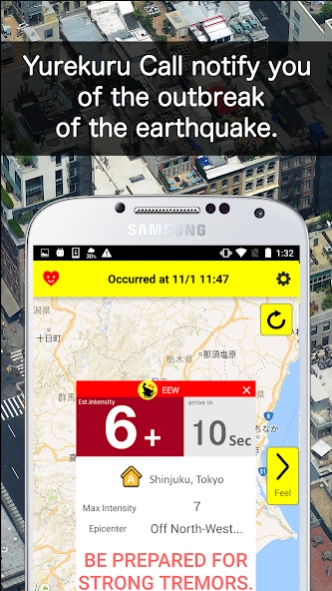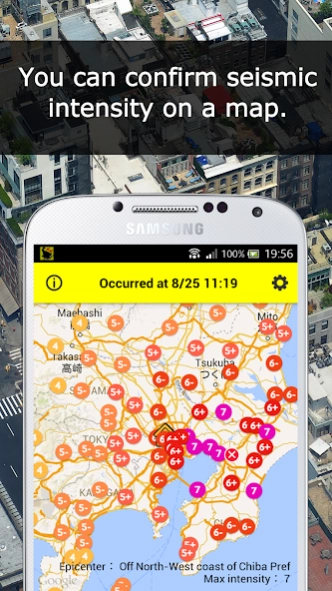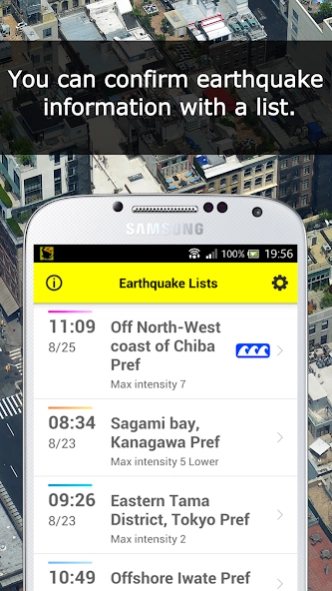Yurekuru Call 3.6.44
Free Version
Publisher Description
Yurekuru Call - ◆ The standard application of providing the Earthquake Early Warning.
About 5 million users in Japan. The standard application of providing the Earthquake Early Warning.
Providing the Earthquake Early Warning by a push notification.
When an earthquake occurs, we provide a sense of security.
■ Improved visibility of "Earthquake Early Warning"
Utilizing the Earthquake Early Warning from the Japan Meteorological Agency, this application provide you with the earthquake warning.
It notifies you of an earthquake by countdown.
It notifies you the tsunami information, warning and cancelation.
■ "Seismic intensity map"
You can confirm shaking of your Neighborhood.
And when a tsunami warning is announced, you can see the information of the tsunami.
■ "Shaking report" Let's share the seismic intensity that you felt.
You can contribute the comment and an icon of five phases on the map.
■ "Earthquake Lists" The tsunami can be careful, too.
You can confirm earthquake information with a list.
You can see the detailed earthquake information.
■ "Safety Confirmation"
You can post "Safety" or "Damaged" with name (required) and phone number (optional) .
You can search Safety Confirmation by name or phone number.
■ "+sonae"
You can get useful knowledge about disaster prevention in "+sonae".
It is easy to understand with illustrations.
You can share the knowledge about disaster prevention.
■ A configuration of the notification.
It is possible to choose from 2,000 forecast regions of municipal unit and a predicted seismic intensity from 1 to 7.
These services are available in the basic free.
◆◇◆◇◆◇◆◇◆◇◆◇◆◇◆◇◆◇◆◇◆◇
【 Yurekuru Call Premium Plan (paid subscription) 】
◆ Rates form
Monthly fee (automatic update) : $0.99 (USD) / month
◆ Function of the premium plan
Yurekuru Call premium plan offer the following services.
1. High speed "Earthquake Early Warning"
Notifies an earth quake early warning preferentially.
2. Increase in the number of list of earthquakes cases
It increase list of earthquakes to 50 cases.
3. GPS function & Multiple location
It add "the current location" to the predictive location by a GPS interlocking movement. And it is setable to up to four locations.
4. Hide ads from display
5. Voice navigation
When "Voice" of the notification sound is selected, we inform you by voice when receiving an Earthquake Early Warning.
◆ Cancellation method of the premium plan
Google Play Store ⇒ Menu ⇒ Account ⇒ Subscriptions
Find the subscription you want to cancel and tap Cancel.
(For more information)
https://support.google.com/googleplay/answer/7018481?co=GENIE.Platform%3DAndroid&oco=1&hl=en
NOTE: Only to uninstall the app, it does not mean that you can cancel
◆ Terms of Use
http://support.rcsc.co.jp/contents/yurekuru/terms/terms.html
◆ Privacy Policy
http://www.rcsc.co.jp/privacy
NOTE: Any unused portion of a free trial period, if offered, will be forfeited when the user purchases the premium plan.
◆◇◆◇◆◇◆◇◆◇◆◇◆◇◆◇◆◇◆◇◆◇
Yurekuru Call FAQ:http://www.rcsc.co.jp/yurekurufaq
Inquiry:http://www.rcsc.co.jp/app-contact
About Yurekuru Call
Yurekuru Call is a free app for Android published in the Astronomy list of apps, part of Home & Hobby.
The company that develops Yurekuru Call is RC Solution Co.. The latest version released by its developer is 3.6.44.
To install Yurekuru Call on your Android device, just click the green Continue To App button above to start the installation process. The app is listed on our website since 2023-12-26 and was downloaded 10 times. We have already checked if the download link is safe, however for your own protection we recommend that you scan the downloaded app with your antivirus. Your antivirus may detect the Yurekuru Call as malware as malware if the download link to jp.co.rcsc.yurekuru.android is broken.
How to install Yurekuru Call on your Android device:
- Click on the Continue To App button on our website. This will redirect you to Google Play.
- Once the Yurekuru Call is shown in the Google Play listing of your Android device, you can start its download and installation. Tap on the Install button located below the search bar and to the right of the app icon.
- A pop-up window with the permissions required by Yurekuru Call will be shown. Click on Accept to continue the process.
- Yurekuru Call will be downloaded onto your device, displaying a progress. Once the download completes, the installation will start and you'll get a notification after the installation is finished.